Templates
A Smarter Procurement Log Template
Ditch the sticky notes and scattered docs. This free template helps you track every purchase request, approval, and vendor in one place, no more guesswork.
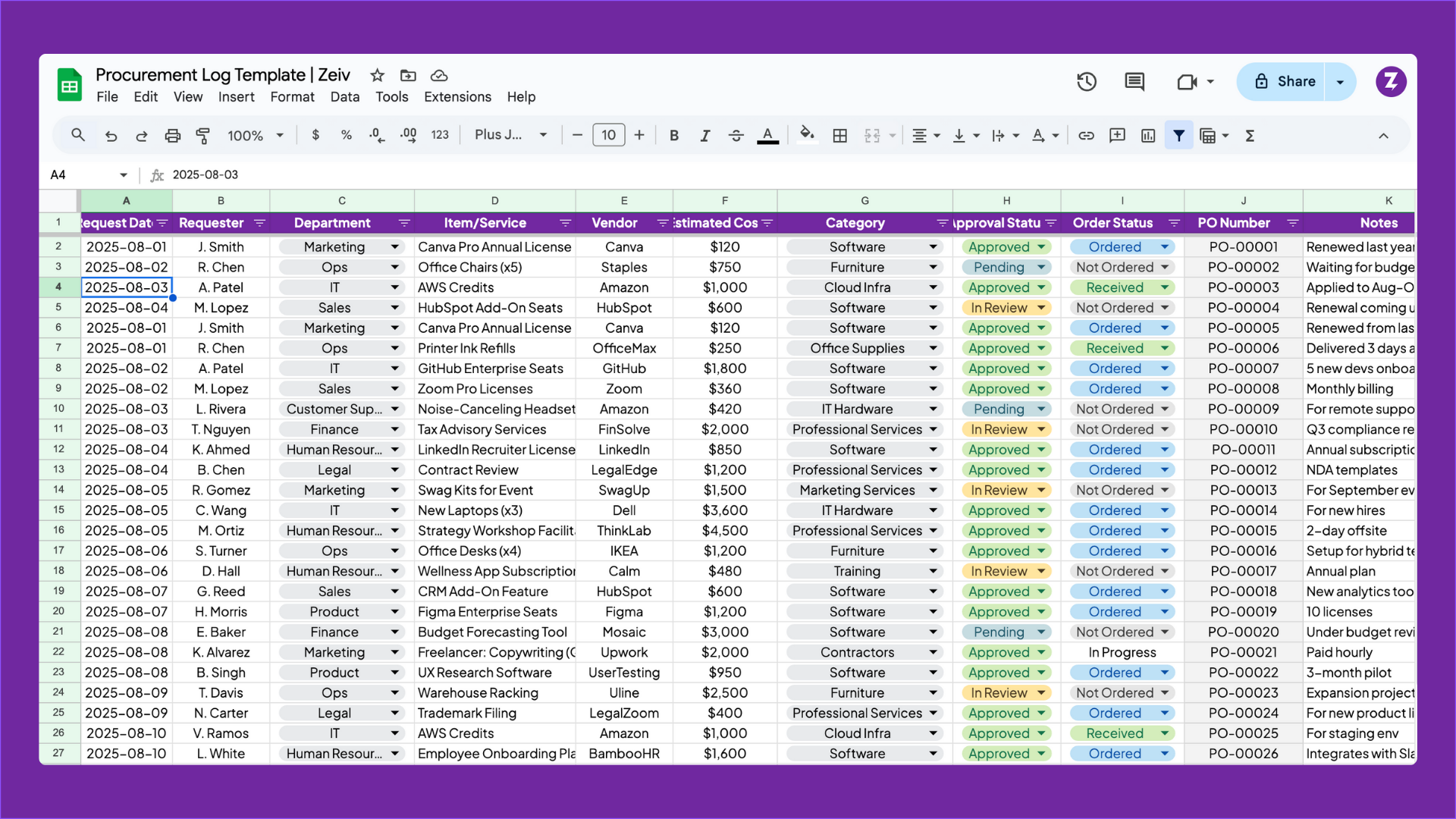
What Is a Procurement Log?
A procurement log is a structured table used to track purchases across their lifecycle from request to receipt. It includes key details like:
-
Requester and department
-
Item or service description
-
Vendor and cost
-
Approval and order status
-
Delivery or fulfillment info
It’s especially useful for teams not yet using a full procurement platform. Think of it as a shared brain for your purchase pipeline.
Why use this template?
Stay organized, save time, and keep every purchase accountable.
Visibility
Without a log, teams rely on email threads to track who bought what and when. It gives visibility into each dollar spent.
Budget Tracking
You can link each purchase to a budget line item and this builds a clear record of where the money’s actually going.
Reporting
A procurement log gives you a clean audit trail without digging through emails and Slack messages.
How to use the template?
Here’s a clear, step-by-step guide on how to use your procurement log template effectively
- Log each purchase request in a new row
- Fill out key fields like item, vendor, cost, and category
- Track the current status (submitted, approved, ordered, received)
- Use filters to identify bottlenecks or pending approvals
- Update as you go. It's your live view of procurement activity.
Ready to upgrade your procurement workflow?
Excel got you started. Zeiv gets you organized, aligned, and scalable.